 I took a number of photos for the album cover. We went to a drama hut to find interesting places to shoot. While in there, I planned to take some pictures of Mariam sitting down with a colourful block with lovely swirls as a background. I took photos in different angles to get as many varied shots.
I took a number of photos for the album cover. We went to a drama hut to find interesting places to shoot. While in there, I planned to take some pictures of Mariam sitting down with a colourful block with lovely swirls as a background. I took photos in different angles to get as many varied shots. This photo is the one I liked the best. The first ppicture was taken at too low an angle. This lost any eye connection the potential buyer had with the singer. This picture you can clearly see the singer's face. The angle I took the photo in is slightly off as you can see the top of the background and the black curtain behind it.
This photo is the one I liked the best. The first ppicture was taken at too low an angle. This lost any eye connection the potential buyer had with the singer. This picture you can clearly see the singer's face. The angle I took the photo in is slightly off as you can see the top of the background and the black curtain behind it.I carried on with the digipak. I edited most of the pictures on photoshop. Here is the list of changes I made to the picture:
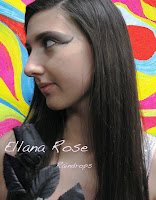
- I cropped the picture to take out the black curtain. I also resized the picture
- I didn't like the make up I had done on Mariam when I took the pictures. So using the clone tool, I managed to undo the swirls on her face. The clone tool copies one part of a picture and paints over the part you want to cover up. So I copied one part of Mariam's face (which was the skin tone) and painted over each swirl. I then used the blur and smudge tool to make the tones blended together.
- The background, although colourful, is slightly dull. I turned up the contrast and saturation to make the background much brighter
- The block had some graffti on it and some of the swirls wasn't fully painted. Using the clone tool again fix the picture.
- Using colour variation I made Mariam's lips slightly redder and made her eye shadow darker
No comments:
Post a Comment